CodeRabbit
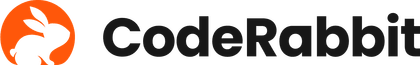
Thanks for your interest in contributing to Magic!
If you are interested in this project and want to contribute to it. please read the flowing content.
Requirements:
First, you should fork the project and create your requirements branch based on the main branch,Run the flowing code:
# npm
npm install @vbs/magic-cli-core -g
# yarn
yarn global add @vbs/magic-cli-core
# pnpm
pnpm install --global @vbs/magic-cli-core
# install rush
npm install -g @microsoft/rush
git clone https://github.com/vbs-plus/magic-cl
npm run bootstrap
npm run dev && npm run link
# Check out the bin effect
magic -h
npm run dev && npm run link
# Global packaging
rush build
# Subcontracted packaging
rush build -o @vbs/magic-cli-core
# Dependent package packaging
rush build -i @vbs/magic-cli-utils
npm run release
# The global env file holds path ex:/Users/xxx/.magic-cli.env
homeEnvPath
# Default global installation directory, tp is not specified to take effect ex:/Users/xxx/.magic-cli
process.env.MAGIC_CLI_HOME_PATH
# Assist in stitching the global cache directory ex:.magic-cli
process.env.MAGIC_HOME_PATH
# Specify the root directory where the command (init) file is located, which is empty by default, and go to the global installation directory ec: /users/target/xxx
process.env.TARGET_PATH
# Turn on Debug mode, turn off by default, and turn on ec: debug by adding the command parameter -d
process.env.DEBUG
Before Pull Request, please run pnpm lint, Or it will be triggered by git commit.
After everything is done,Put forward a pull request on https://github.com/vbs-plus/magic-cli/pulls